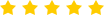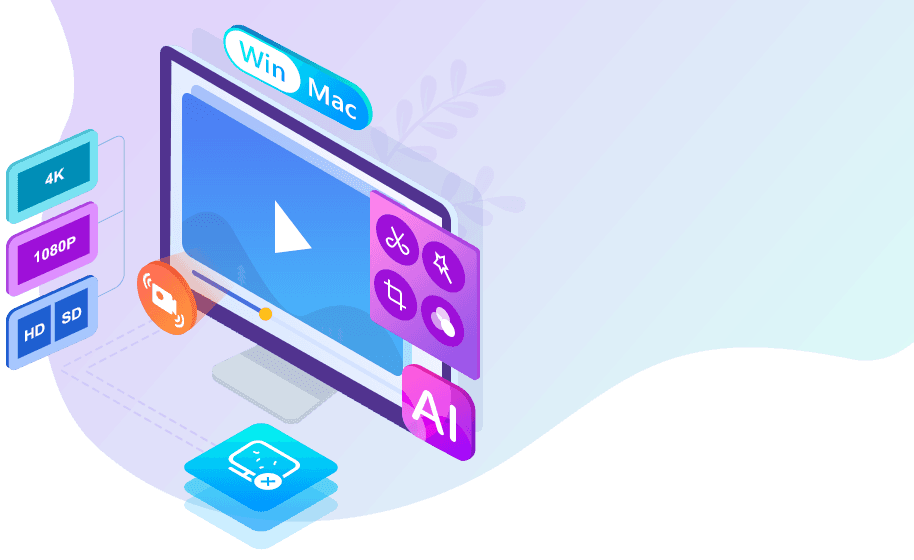https://www.aiseesoft.com/video-enhancer/
Bought this. Tried it. No cigar.
Comes with a 30 Day money back guarantee.
That seems to be no cigar as well.
NO.1 Video Enhancement Software
It has three major weapons to enhance your video quality: upscaling resolution, optimizing brightness and contrast and removing video noise.
-
Upscale video resolution
This powerful software could upscale the video resolution, especially when you desire to get HD videos from SD videos, or convert 1080p to 4K movies with excellent image quality.
-
Optimize brightness and contrast
On the basis of the basic editing features, we now offer an easier and quicker way to optimize the video effect. With just one click, the software will help you to enhance dark videos or fix blurry videos.
-
Remove video noise
It could be disturbing when you find some old movies or DVD videos have suspicious color spots. Now you could get you video noise removed with this video noise reduction software.
After effects video stabilization – New update
The latest update brought you the brand-new function – video stabilization. When you shoot videos with handheld camera, it happens from time to time that you shake your camera and get a shaky video, especially when you meet some emergency. When you edit the video effects after recording the video, you can fix the shaky problem with this stabilizer software. The image will be stabilized and seems more comfortable.
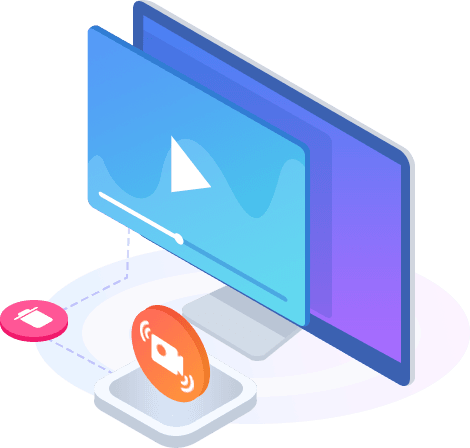
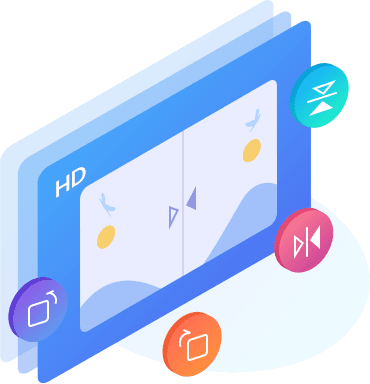
Rotate & flip
Sometimes we get videos that are rotated. The software has provided convenient function to rotate videos. You don’t need to be bothered by the video with strange angle any more. Furthermore, you can also flip your video. The function could be quite interesting, as can be seen in the following, all the characters has changed from one direction to another. Try this interesting function on some famous movie, viewing it from different way must make you laugh.
Basic functions
Get access to all the editing tools we’ve provided exclusively for Aiseesoft users. And Try making your videos unique and share them with the world.
-
Clip
Cut a video to get a certain video clip or merge several video clips into one.
-
Adjust
Adjust the output video’s brightness, contrast, saturation, hue and volume until it meets your satisfaction.
-
Crop
Crop the video to get rid of the black edges so that it will suit your screen.
-
Watermark
Add a text or image watermark to your video to make it special.
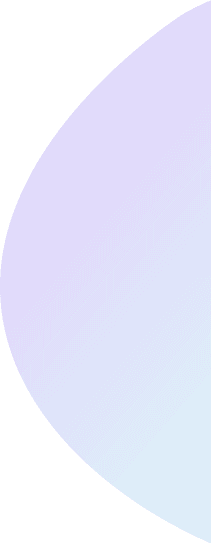
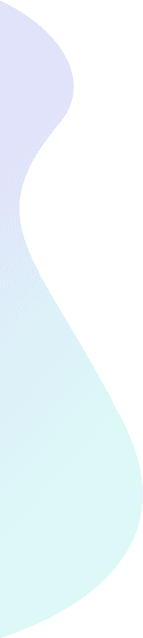
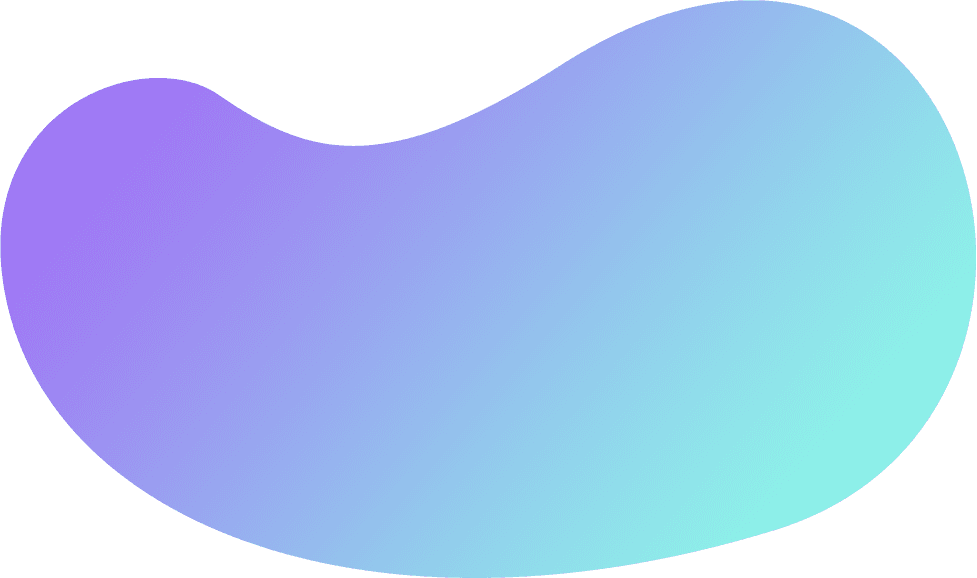
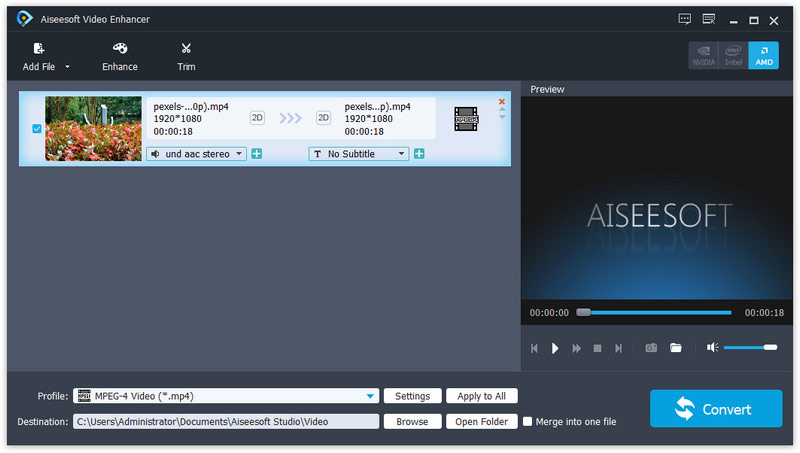
-
Step 1
Download and install Video Enhancer on your computer. Click “Add Files” button on the main interface to import the video file you want to enhance.
-
Step 2
There are three options to enhance the video. You can upscale resolution, optimize brightness and contrast and remove video noise by selecting these options. We recommend you to enable all.
-
Step 3
When all things are set, choose the output video format, and then click “Convert” button to get the output video.
- Get Complete Guide Here->
Need Further Enhancement?
Aiseesoft Filmai
Pro Video Enhancer – Edit and Enhance Your Video with AI.
Compare Enhancement Features
| Video Enhancer | Filmai |
|
|---|---|---|
| AI model | 1st Gen | 10th Gen |
| Upscale video resolution to | 4k | 8k |
| Improve video clarity |  |
 |
| AI operational precision |  |
 |
| AI type |  |
 |
| AI video unblurring |  |
 |
| AI old video quality restoration |  |
 |
| AI pixelated content sharpening |  |
 |
| Preserve file history after exit |  |
 |
| Frame-by-frame preview comparison |  |
 |
| H.264/H.265 Encoder |  |
 |
| Enhance video in batch |  |
 |
| AI frame interpolation |  |
Coming soon |
| Stabilize shaking video |  |
Coming soon |
| Remove video noise |  |
Coming soon |
| AI black and white video colorization |  |
Coming soon |
| AI HDR color correction |  |
Coming soon |
We Are Highly Trusted
« STREET POSTERING is about Freedom of Speech for the Poor. The Glass Web (3-D) (Blu-ray) »